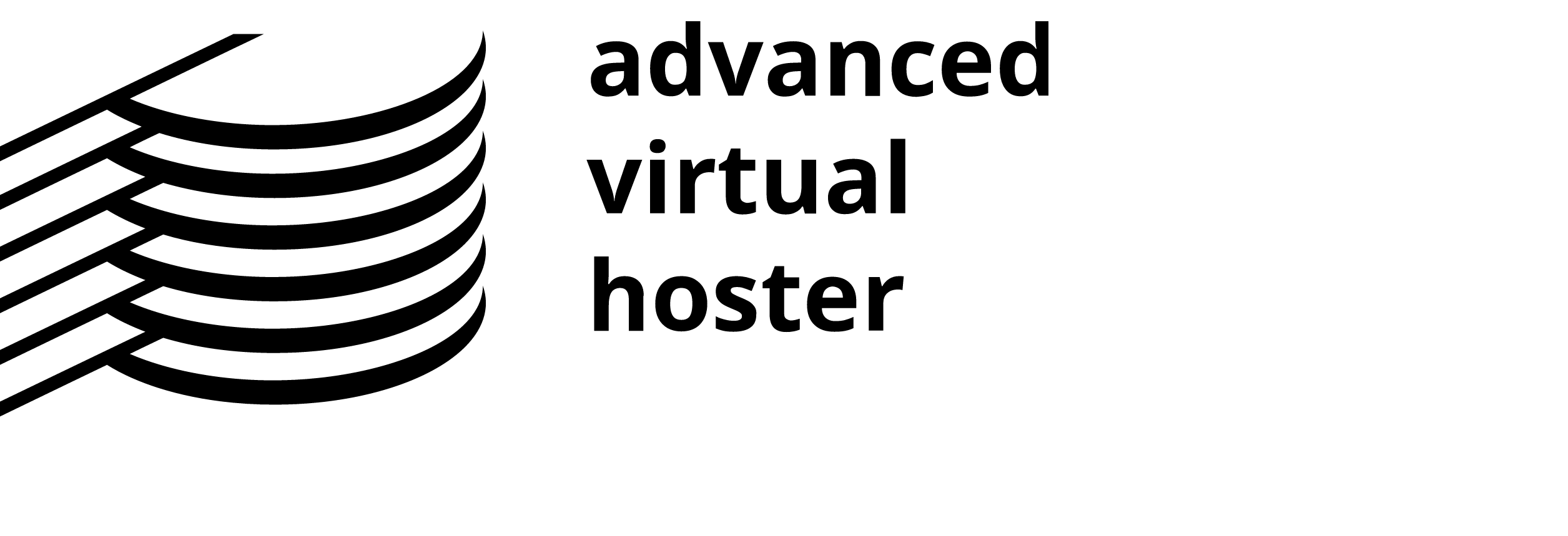This tutorial will show you how to use the sessions function of the FTP service. You can use this function to see who is currently logged in your site through FTP. This is helpful for controlling the access to your files and the FTP activity.
How to use the FTP Sessions
The link to the FTP Session Control can be found by logging in cPanel and looking at the Files section.

This section provides all the information about the current FTP sessions and gives you an option to disconnect users.