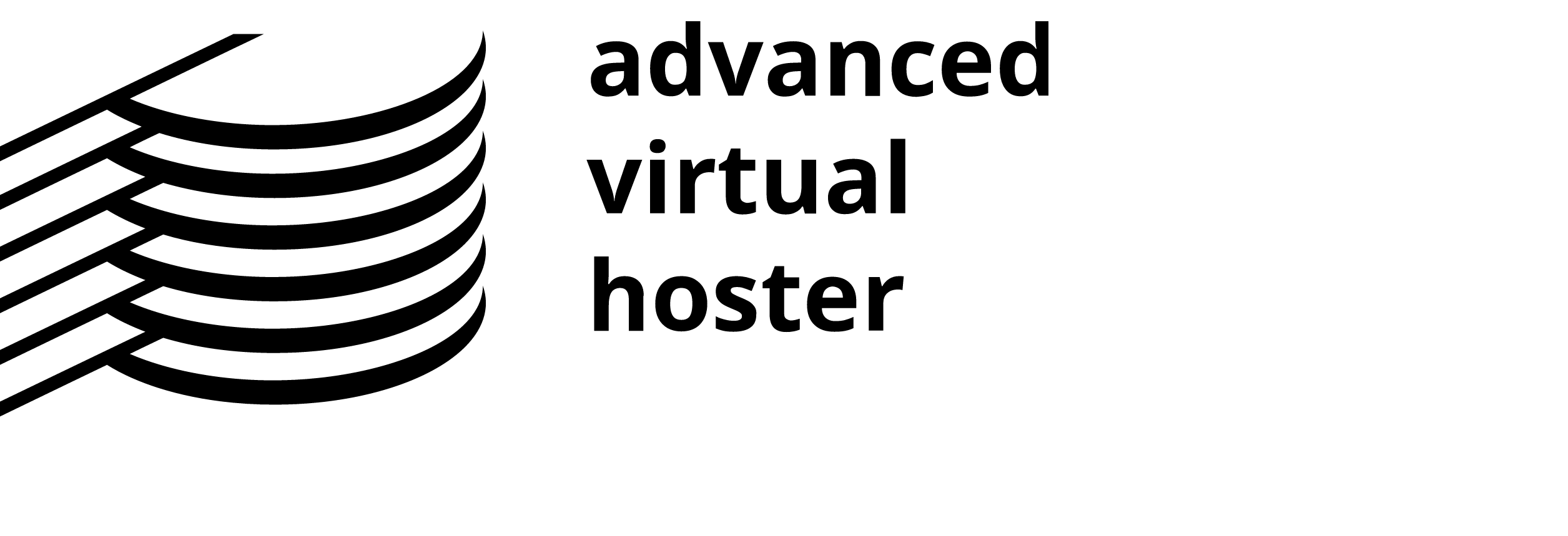If you have an application and wish to deploy that app to any hosting, you may find it a bit difficult. The structure and the coding have to match up, and you will need to have a few more lines of code put into the correct place to make the app work on the shared hosting site. Furthermore, if you have multiple people working on the app, they will need to ensure that everything is done correctly on their end as well. While it appears that app deployment is complicated, you can do it using DeployBot, GitLab, Google Cloud, and Shopify.
Why should I put my app on a shared server?
An application, once developed, needs to be on a shared server to have the app discoverable online. You could use a dedicated server, but those are relatively expensive. Additionally, by having the content in one area, any changes or updates made to the framework can be applied quickly after deploying the initial application to your hosting.
Before you begin, have all of the files and needed pages put into organized folders for quick and easy use. It will come in handy later on when referencing pages and coded files.
What is DeployBot?
Deploybot is a way in which programs, specifically apps, can be brought over to a shared hosting site without worrying about complex scripts. Deploybox executes the needed scripts and commands you need and then sends a notification of the deployment to you via messenger. Unlike other tools on the market, Deploybot is not a one-tool software program. Instead, it works with other such devices collectively to ensure the best and most efficient way of transferring your site to a shared domain and hosting web service.
Think of DeployBot as a secretary in an office. There are a lot of tasks which need to be done. Deploybot is the one who takes all of the information and makes it manageable. You will still need to track your changes manually. As app deployment can get complicated, it is recommended that you read several of the help topics available on their site before starting.
How can I deploy an app with GitLab?
To deploy using GitLab, you will need to create a helm install and a set option tag. This will require you to select the correct command-line options. GitLab has a guide to follow so you can stay on track. Additionally, when deploying an app to your domain and web hosting services, you need to create a networking and DNS tag, SSH keys, and dynamic IPs (unless you are deploying a static IP). When running GitLab, you should have an HTTPS editor opened to allow you to manipulate the tags and scripts as needed to get your application into your hosting platform.
GitLab is a bit complex and is recommended for people who have a firm grasp of CSS, HTML, and Prometheus.
Google Cloud
Far less complicated of a tool to use to deploy your app to your best shared hosting site is Google cloud. Google cloud, sometimes referred to as the cloud, uses an API, configuration tool, and a trigger to deploy. First, you will need to have the APP engine API. This is provided on the Google Cloud deployment page. After doing this, set the IAM permissions by opening up the cloud build setting page. Set the account user role to enable. Next, follow the correct steps to configure the app for deployment. Lastly, trigger the deployment.
Shopify app deployment
Shopify is one of the top platforms for creating e-commerce content. As such, transferring the apps designed to a shared platform is necessary for the site. The process is rather lengthy and involves coding. Those who do not know coding are recommended to have a third party handle the transfer of their application to their shared hosting site.
As with most deployment applications, you will need to have a basic understanding of Html, CSS, and JS.
Before you deploy
Because you will be manipulating coding and how your app relates code, you should always have a backup copy of your application stored on an external hard drive before performing any deployment. The tools above are incredibly detail-oriented, and one missed step can cause the application to fail or for there to be corruption issues within the app.
Take the time to read the instructions for deployment and reach out to the customer service department of your domain and web hosting services if you have any questions or need guidance in deploying your app.