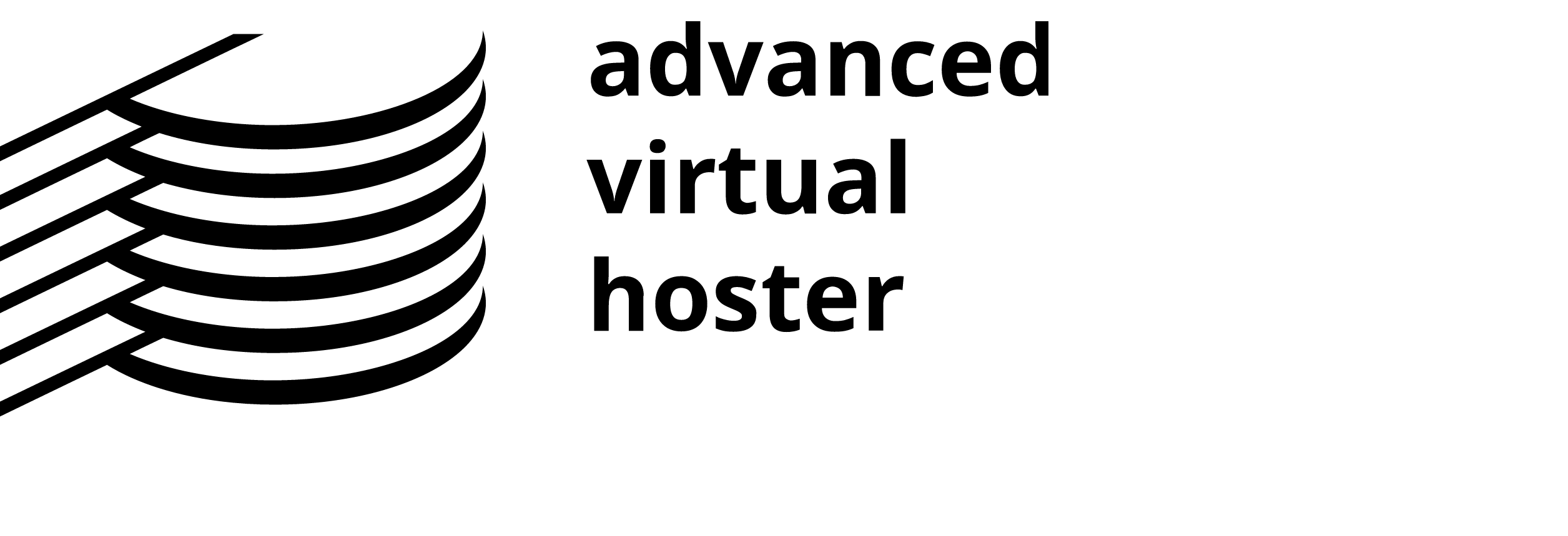If you have a website, you will want to launch it as soon as possible. But, if you have not checked your site for some of the most simple errors, you could end up with errors on your page. Worse, if the association of your site is not done correctly, you could be deemed a malicious site. Neither of these is ideal for a launch. By reading on, know what to look for to avoid simple website launch mistakes in 2022.
Avoid the complicated domain name.
When using a DIY site builder, you typically get the option of having a generated website domain name. These are not beneficial to a successful site. Primarily, these domain names have several characters and symbols. They also have the site where you created the website associated with them. From a SERP (search engine result page) perspective, your site does not exist outside of WordPress, Wix, or whatever program you built it in. Sure, you can use SEO and get a bit ahead in the SERPs, but a generated domain name will rarely put you on the top page.
In addition to the SERP, a complicated domain name is hard to remember. Before you launch, ensure that you find WordPress domain and hosting (if using WordPress) or domain and web hosting services that give you the ability to create something unique. Make it simple so that people can remember it. The more memorable your domain name, the more website traffic you will receive.
Have all your files organized on your host site
Launching your site will require you to use domain and web hosting services to get the page or pages on the web. This could be a problem in the association between the files and the folders. Hopefully, when you build the site, you use the file system of putting images in a folder, CSS in another, Java, and media in another. Only the .html pages should be outside of folders. When putting your files onto the FTP or the CSS site, you will want to keep this hierarchy. Changing the hierarchy of the files may cause a picture not to load, text to display improperly, or you could end up with a 402 code on your page.
Preview your site before you place your files onto your hosting site. If everything loads correctly, move the files over to your domain and web hosting services site. Preview the site again. If everything is ok, then you are good to launch. However, if you find that things do not load, there is a linkage error. Double-check that all files and folders are placed exactly as they were before you moved them to the host site.
Compress your images and media
Perhaps you have a high-speed computer, and you can load and upload images quickly. That is great. However, for some, this is not the case. Before you launch your site, you should check to ensure that the images are compressed and that any media is formatted for the web. Use a program such as Adobe Media Encoder to compress your files properly.
Uncompressed files could cause a website loading error if the overall page takes too long to load. Keep in mind that the average page loads in under 2 seconds in today's world. If your page loads longer, your site is considered slow and may suffer in the SERPs or have a high bounce rate.
Check your site on multiple platforms.
One of the biggest mistakes people make when launching a site is that they only check to see how it loads on one platform. Usually, this is Microsoft Edge. Yet, there are several different platforms, and you should ensure that your site works on the most popular. Check your site against Google Chrome, Safari, and Firefox.
In addition to the platform, you should also consider the differences between Apple and Android devices. If your site is not formatted for mobile devices, your launch will fail. Most modern pages use a liquid formatting system to allow your site to have different screens. You can also use a scaling format that scales to the most common sizes. Avoid creating fixed pages as they tend to cause issues at a site's launch.
Launch your site in 2022
By adhering to the above and taking the time to look at the trends in website design and SEO, your launch will be a success. Remember that you should ensure that you have the fastest shared hosting WordPress sites offer before your site launches. If you are not using WordPress, check the domain's bandwidth and web hosting service to ensure that your site loads quickly. For the best results, Beta test your site before a full launch.