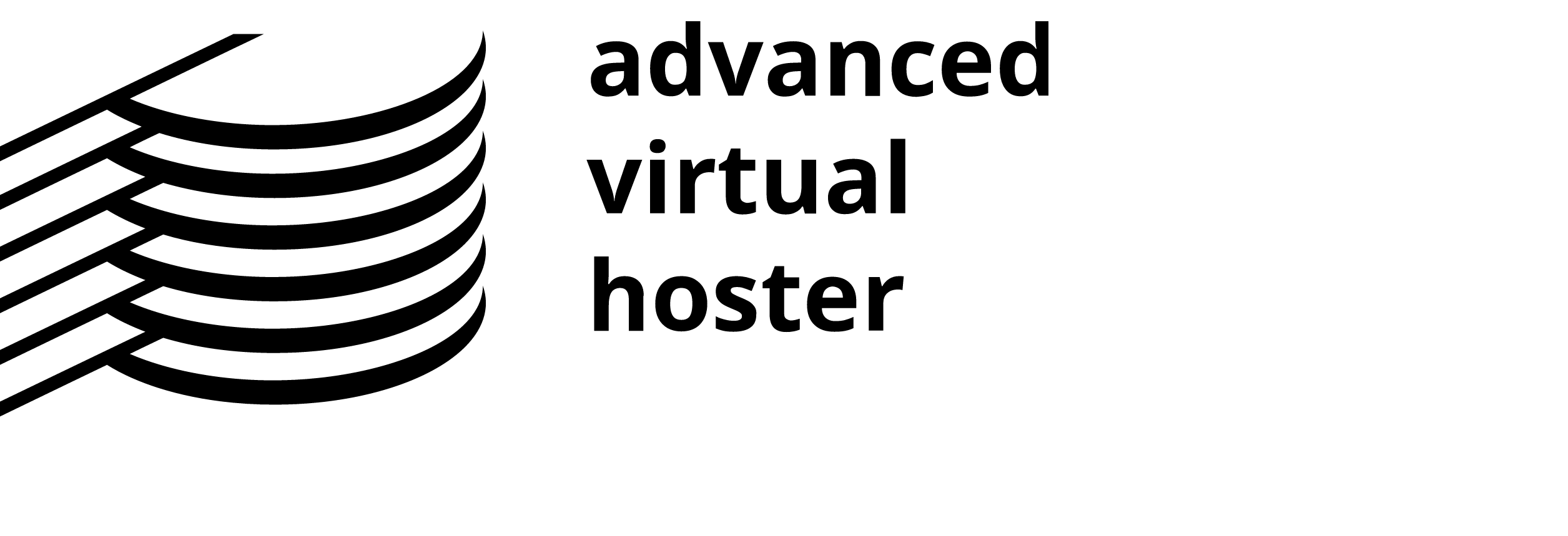To stay competitive in today’s market, you must have a website that is up to date. Older websites may need to revitalize their websites to ensure that traffic increases to their sites. But do a complete how do you go about revitalizing your site? Should you do a complete rebuild, or should you update the data? In most cases, all you will need to do is follow a few steps to get your site back to driving traffic to your business. If you have an old website or are not getting the web traffic you desire, read on to find out how you can revitalize your website.
Check the load time
Before you begin to change the content on your site, check to see how quickly it loads. According to new data, any website which takes more than 2 seconds to load is slow. If your site is slow, it could be that you have a domain and hosting web service which is not reliable. However, it could also indicate that your media, images, and other content are bogging down the system, causing delays.
Look at how the site loads to determine if it is the domain and web hosting services or your site. Do you find that the text loads quickly and the images and media load slow? If so, then it is the content that needs to be changed. On the other hand, if the whole site loads slowly, it could be the server. The top-rated web hosting will have information regarding their upload and download speeds and the speed for page loading. Double-check this against the load time of your site.
Update your SEO
Your SEO is key to the revitalization of your website. SEO includes the media content and the textual content of the site. When updating your information, you must do it in stages. You do not want to change all the information at one time as this could affect the SERPs (Search Engine Result Pages). First, update your media. Ensure that you have images and media relevant to the blog, article, or content of the page.
Second, update the text on the page. Make sure that you have the proper spelling and grammar. Nothing deters people from a site quicker than having hard-to-read sentences and misspelled words. Use headings to break up your text following the H1, H2, H3 standards for today’s web pages.
Audit your key phrases
Your site can only be found if you use the correct key phrases and words. If people are not looking for the content you have provided, it will not be found. Audit your SEO and critical phrases to see how they align with the overall demand on Google, Bing, and MSN. If needed, change the keywords on your website. Revitalize your site by placing keywords strategically within the text of your page. Avoid overuse of keywords and phrases. Overuse could cause you to be flagged as spam, something which could cause problems with your domain and web hosting services and SERPs.
Add Organic content
Website SERPs are aiming more toward organic content. This means that you must have original content on your page and must-have content with which customers can interact. The best way to build organic content on your site is to have a blog section. Blogs allow for customers to be empowered by the information. The information can then be commented on, building more organic content on the site. The more organic content you have on your site, the higher you will rank. The higher you rank, the more apt you are to see success in your website’s revitalization.
Get social
Perhaps the most important way to revitalize your website is through social media. Social media dictates a significant portion of the consumer market. To avoid integration with social media is to cripple your business. When revitalizing your website, check if your domain and web hosting services or WordPress hosting services offer direct integration with the top social sites. If so, it could be as simple as adding a plugin to your site to increase your social presence.
In addition to having share icons and links to your social media pages (which all businesses should have), create snippets for Google and other platforms. Snippets allow you to have content shared over the internet. Generally, WordPress hosting services and plugins can create these snippets. If not using WordPress, you may need to create HTML code.
Update the aesthetics
Websites need to change with the times. You cannot have the same aesthetics year after year. Trends change in terms of the layout, the colour schemes, and the size of images and text. You must understand and follow modern design trends with your website if you wish your revitalization to be a success.