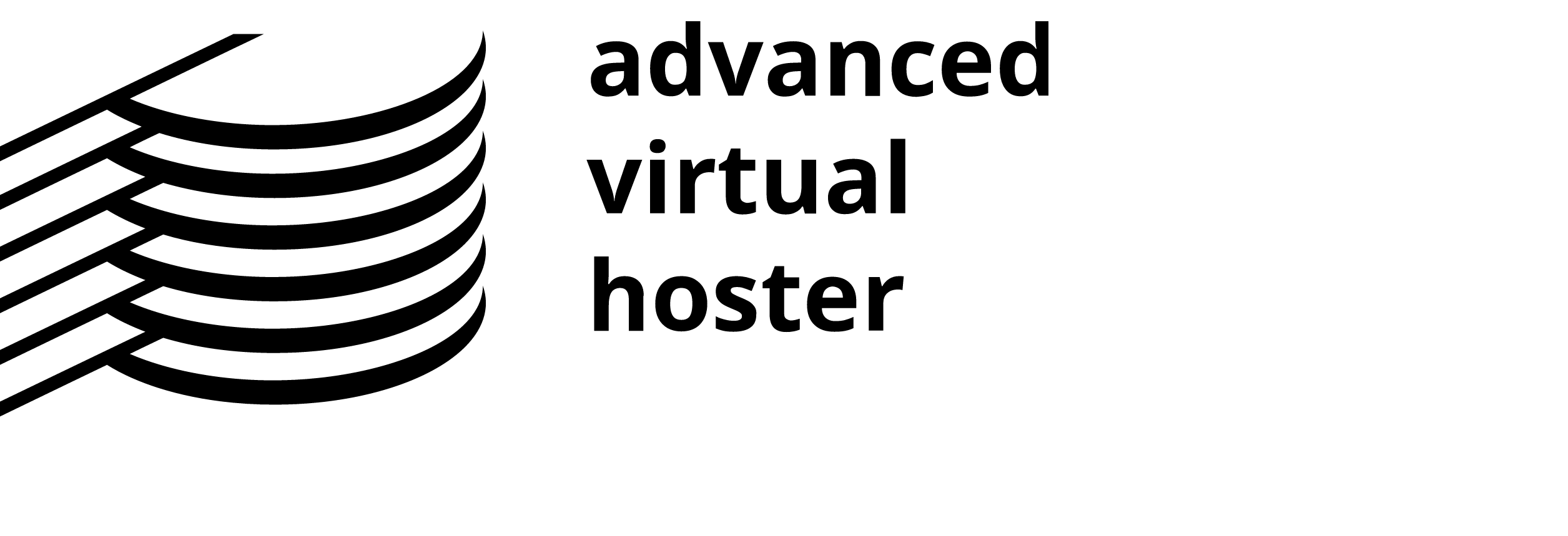To find the current status of your subscription, follow these steps:
- Log in to your PayPal account.
- Click the My Account tab.
- Click the History subtab.
- Click More filters, select Subscriptions and agreements, and then click Subscriptions.
- Change the date back to the year the subscription was created, and then click Show.
- View the details of a specific "Subscription Creation" by clicking Details in the Details column.
This page shows detailed information regarding your subscription.