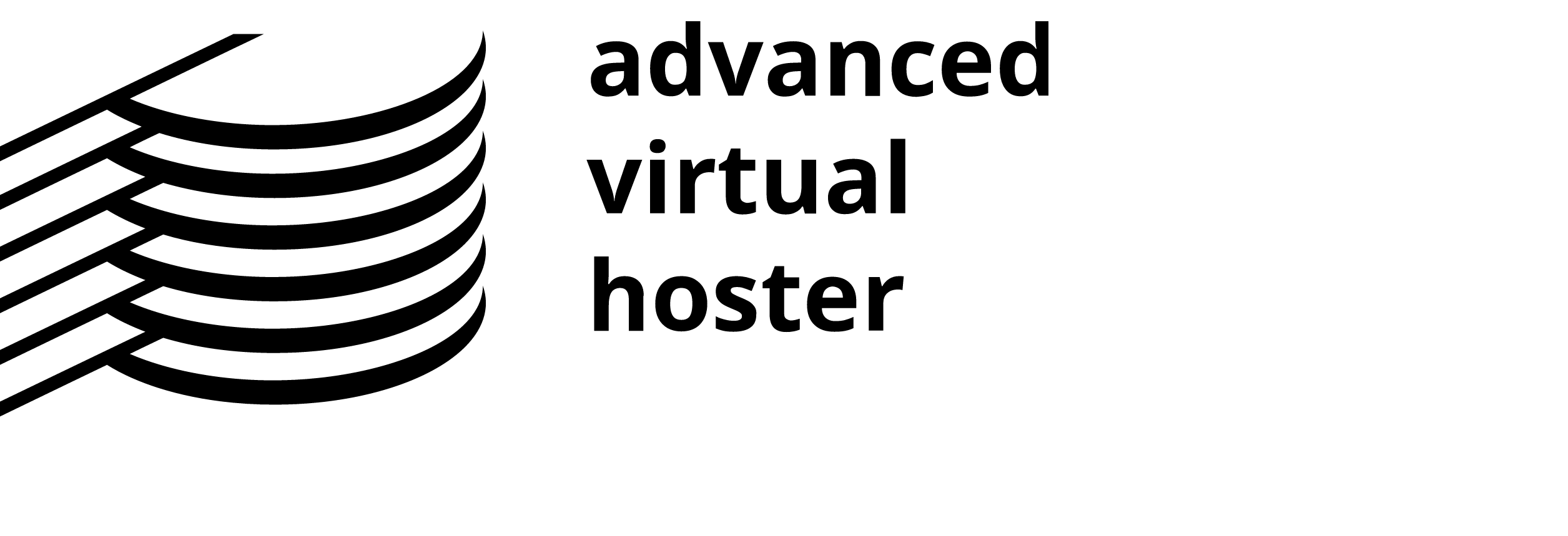Businesses must be able to conduct communication between all team members. Regardless of the size of the business, there must be consistency and a focus on how information is exchanged. In today’s world, more and more businesses are turning to digital communication platforms. Here are the best communication platforms for your SMB.
Zoom Video
Many businesses are using Zoom to conduct interviews, hold team conferences, and do one-on-one marketing with potential clients. Amazon has used the platform as the basic screening process for new interviewees. Using this platform has the key advantage of video and audio provided to the client or the team member for free. Businesses can essentially gain marketing as well as a business avenue with little to no cost.
The top pros of this communication platform are that SMBs can use the app from anywhere. This means that work can be conducted both from the physical location or home, on a trip or at a conference. It should be noted that the application does tend to distort the audio playback. Also, the application is rather insecure for sending documents and other such information. Therefore, those using zoom are encouraged to use a more secure platform for document and sensitive material sharing.
Skype
Skype is the competitor to zoom and offers many of the same features. It should be noted that Skype has lost some of its popularity over the years to other emerging applications. Yet, for a free communication platform, the application still holds its own in the market. Providing both audios as well as video communication, the platform works as a standard for many businesses. As with Zoom, document sharing is not as secure as other platforms. It should be used for verbal and visual communication only.
One of Skype’s key positives is the clarity of the audio and video when recorded. Playback tends to lack distortion. Additionally, whenever video and audio are recorded, all team members within the conversation are notified.
Asana
Unlike the other two platforms mentioned, Asana works primarily as a team organization and communication platform. The focus is to help clients, team members, and team management collaborates on projects without any confusion. Team members are allowed to post progress securely on the site. Only those who have been given access to the content can then access the file. In terms of marketing and communications between clients, this gives a safer feel than just drag and drop platforms.
Apart from security, the platform allows team members and clients to post messages about aspects of a job or service. These conversations can either be targeted to individuals or can be sent to the whole team. The biggest drawback of the application is that it is restricted to messaging. Yet, the platform offers integration with a lot of other programs.
Whatsapp, Telegram, and Hangouts
Direct contact platforms such as WhatsApp, Telegram, and Hangouts offer direct communication with team members and potential clients. These applications have a purpose in terms of marketing, as most people have a direct chat installed on their cellphone. However, the main drawback to this type of communication is the insecurity of the conversation. Anyone with access to the application can access the data. Furthermore, documents and other sensitive data are limited to the size which can be sent, and it is very insecure when sent through such platforms.
Communication using direct chat applications should be limited to the initial marketing or solving common problems that do not require the sharing of sensitive data between any of the parties involved. Keep in mind that all of these platforms require a dedicated email address. It is this address that you will be identified by.
Email, Dropbox, and OneDrive
Perhaps the most secure way in which to communicate is through secured emails, Dropbox, or OneDrive. All of these methods allow for communication, whether through chatting or messages, to specific individuals. Those with permissions can only access files. Dropbox and OneDrive allow you to limit the access of your account’s folders to clients specific to that job. Once the job is completed, you can revoke or change the permission of the folder. In this way, you can communicate the job's progress, show files, and do so securely.
The Best Communications
The best communication platform for your SMB will allow you to relate messages to both the team and clients easily. Ensure that you use a combination of communication methods as the intent for the communication will vary, as will the level of discretion and security needed for certain aspects of your business. While free platforms offer convenience, they tend to lack the security needed. Use those programs primarily for communication and announcements which do not require secrecy. Anything which is client sensitive pertains to the operations of your SMB or contains personal information should be sent through a password secure communication platform.