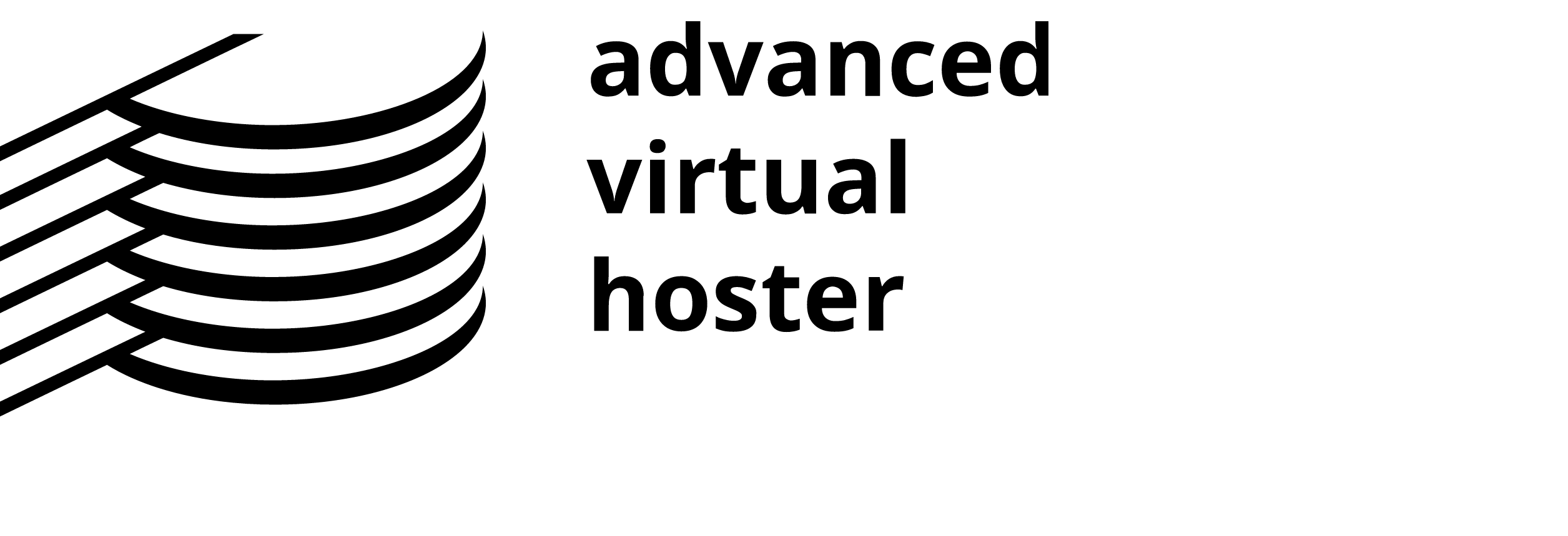If you need to unlock your domain for any reason it is a very simple process:
- Login into the Client Portal at https://avhoster.com/clientarea.php
- Click Domains then My Domains
- Then click on the tool icon next to your domain
- Then to the menu on the left click on Registrar-Lock and the Disable Registrar Lock.